Separate grains
![]()
![]()
![]()
![]()
![]()
![]() Studies tab
Studies tab ![]() Structural analysis
Structural analysis ![]()
![]() Particle analysis
Particle analysis
![]() Particle analysis > Separate grains
Particle analysis > Separate grains
|
Separate grains |
Open a dialog to merge or split contiguous grains. |
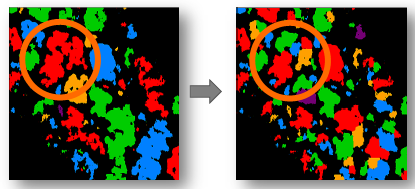
Scope of action
You can pre-select the grains to be made available for selection or action.
To do so, define a selection criteria: Diameter, area or P²/S of the grains.
Tip ![]() : Look at the indicated mean values to find the right values for the scope of action.
: Look at the indicated mean values to find the right values for the scope of action.
Note:
P2/S |
Squared perimeter / area |
This criterion gives information about the form of the grain. The bigger the value, the more oblong the grain. For a circular grain which represents the most compact grain, P²/S gives 4 π². |
Corrections
It is possible to split/merge/delete grains.
Split |
The selected grains will be split, depending on the defined split threshold. |
Merge |
Selected contiguous grains are merged. If two or several grains touch each other, these contiguous grains can be merged into a single bigger grain. |
Delete |
Selected grains are deleted. |
For most corrections, you must manually select the grains by clicking on them. Selected grains are shown in nearly white colors (in "Multicolor image" view).
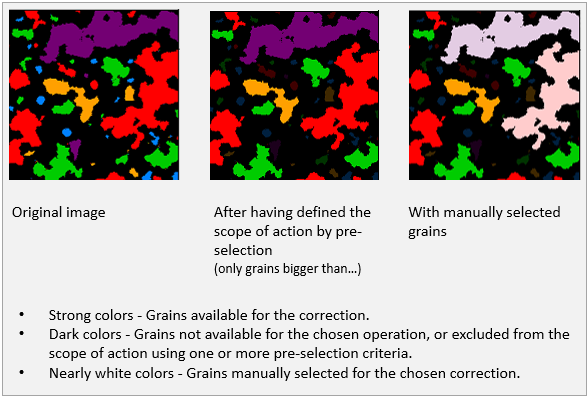
Note: Multiple selection by simple click.
![]() Tip: Use the mouse wheel to zoom in on the preview.
Tip: Use the mouse wheel to zoom in on the preview.
Defining the split threshold
The threshold corresponds to the diameter of a grain. The higher this threshold, the less grains will be split.
Applying the correction
Click on Apply.
When using templates to automate analysis
When using this dialog in a template, the coordinates (absolute X- and Y-values) of the selected grains are used.