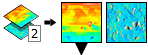"Survival guide" for users coming from SPIP 6
Dear User,
In July 2014, the companies Image Metrology and Digital Surf decided to unite forces and merge their respective products into a single software.
MountainsSPIP videos 
To help you get started, have a look at our MountainsSPIP videos:

See MountainsSPIP videos on YouTube...
How to find your features in the new user interface?
Reading the following explanations will help you feel at home for your first steps with Mountains 8.
"Display in windows" is replaced by a "Document"
SPIP 6 |
MountainsSPIP 8 |
Everything you did in SPIP 6 came as windows. |
In Mountains®, these windows are replaced by frames that are placed automatically in a document. The document is built as you work. |
The Mountains document opens many new possibilities:
▪Your work can be edited, commented, saved & retrieved, printed, exported to PDF and Word (RTF) formats, as in specialized editing software.
▪Your document can be used as a template for other data, for example on all files or images contained in a folder.
▪Thanks to many layout and navigation features, your document can be used as a slide show or for on-screen presentations.
"Data" become "Studiables"
Data to study (of multiple types, not only topographic images) behave the same way and are called "Studiables"
SPIP 6 |
MountainsSPIP 8 |
Topography images |
Surfaces |
Cross-sections |
Profiles |
True-color images |
Images |
All these data types can be studied, so they are named by the generic term "studiables":
▪An image is a studiable.
▪A profile (cross-section) is a studiable.
▪A time-series of images is a studiable.
All studiables behave the same way across the whole software; they can be modified using "operators" and analyzed (or simply shown) using "studies".
Image processing is done with "Operators" and does not modify your data but produces a new studiable
SPIP 6 |
MountainsSPIP 8 |
"Modify" tab, some functions of "Analyze" tab |
Apply an operator (e.g. filter, mirror, rotate, correct defects…) |
The original image is modified. |
The original studiable stays visible and is unchanged. The application of the operator generates a result studiable. The result studiable is shown in the document, as a study. Note: There are different studies. A topographic image ("studiable") can be displayed for example as a flat pseudo-color view or in 3D. |
Keeping track of your data and seeing your work in the "workflow"
The workflow allows you to keep track of your analysis steps:
▪The original studiable is kept visible and unchanged in the workflow.
▪The modified image is considered as a child in the workflow.
▪The operator linking them is clearly visible.
▪Everything that is displayed as a result in the document is a study, and also visible in the workflow.
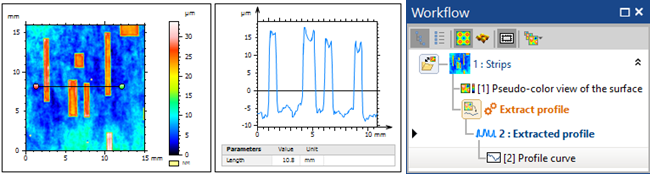
The workflow (on the right side) tells us about the genealogy of data and displays.
Here, a profile studiable (in blue) is extracted from a surface studiable (in blue) using the Extract profile operator (in orange); the surface is shown in the document (left) using a Pseudo-color view study, whereas the profile is shown using a Profile curve study.
Use "Series studiables" or multiple selection for "Synchronization"
SPIP 6 |
MountainsSPIP 8 |
|
Use a series studiable to group individual studiables in one object when repetition and synchronization is useful. Operators are available on series of studiables. Example: Extracting a profile (cross-section) from a surface will produce a profile. An extraction from a series of surfaces will produce a series of profiles. Alternatively, you can also work with individual studiables, and create a multiple selection of studies, and/or group them together. You can then apply the same palette, rendering, settings, to all of them. |
Synchronize color scale |
Studiable types and their respective series types in Mountains
Basic studiable |
Series (group of studiables of the same type) |
||
Surface Topography z=f(x,y) |
|
Series of surfaces Evolution of topography over time z = f(x,y,t) |
|
Profile Cross section on a topography z=f(x) |
|
Series of profiles Several profiles to follow an evolution, to repeat a measurement, to establish statistics. z=f(x,t) |
|
Force curve |
|
Series of force curves |
|
Image True color image i=f(R,G,B) |
|
Series of images Changing true color image |
|
Complete list of studiable types...
For multi-channel images, use "Multilayer surfaces" for "Synchronization"
SPIP 6 |
MountainsSPIP 8 |
Multi-channel images |
Multilayer surfaces
This dedicated type of studiable allows you to handle data resulting from a multi-channel image acquisition. Note: Every layer represents an instrument channel. Multilayer surfaces are similar to series studiables, but can contain images in different units. Example: Topography + lateral force + current intensity. Example of an operator: Extracting a profile (cross section) from a multilayer surface will generate a multilayer profile.
|
Synchronization between source and result studiable
An extracted area or profile can be shown and modified on the source studiable. All depending studies are automatically updated.
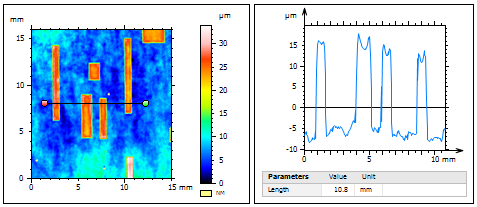
"Quick launch" functions are called "Quick operators"
SPIP 6 |
MountainsSPIP 8 |
Quick launch |
Quick operators: - Quick pre-processing operators - Quick extraction operators |
Force curves and Force spectroscopy
SPIP 6 |
MountainsSPIP 8 |
Calculations are directly performed when a force curve is loaded. |
Apply a Minidoc to get direct calculations (or work out your own workflow). |
More vocabulary, from SPIP to Mountains
SPIP 6 |
MountainsSPIP 8 |
Windows |
Frames (containing studies) in the document |
Void pixels |
Non-measured points (NM points) |
"Analyze" tab |
"Studies" tab |
"Modify" tab |
"Operators" tab |
Images with topography data |
Surfaces |
Crop |
Extract area |
Roughness analysis |
Can be found in the Parameters table study. |
Histogram of heights |
Depth histogram One of the display modes of the Abbott curve study. |
Dear User,
Thank you for choosing the Mountains 8 platform.
In July 2014, the companies Image Metrology and Digital Surf decided to unite forces and merge their respective products into a single software.
MountainsSPIP 8 is a new software product dedicated to SPM instruments; it replaces both SPIP 6 and Mountains SPM 7.
The new product is based on the Mountains 8 platform, incorporating as many of the SPIP 6 mechanisms and functions as possible.
For instance, thanks to SPIP concepts, Mountains 8 is now much more interactive than Mountains 7 was, for the benefit of all Mountains users.
And in return, former SPIP 6 users will now benefit from a new world of power coming from the Mountains 7 concepts, such as the self-building document, automation, and behavior regularity while handling multiple types of data ("studiables").
As a consequence, as a former SPIP user you may need more time to feel at home with Mountains 8.
This note is dedicated to help you on your way from SPIP 6 to the MountainsSPIP 8 concepts.
And of course you are more than welcome to contact our Technical support at support@digitalsurf.com, to get help, or to send us your thoughts about the new product. There will be further versions and your feed-back will be appreciated.
Your Digital Surf team