How to use an S-Filter on a surface
or a λs filter on a profile?
Profile standards recommend to apply a λs filter on the profile to obtain the primary profile. Now, as users move progressively to areal measurement, the question arises on whether or not a similar S-Filter should be applied on the surface. It is not only a question of complying to standards, it should be used wisely to avoid losing precious informations.
The S-Filter defined in ISO 25178 is a low-pass filter that attenuates component scales that are shorter than the nesting index of the filter. When used with a short-scales nesting index, it is similar to the λs profile filter that attenuates wavelengths shorter than the cut-off value. This micro-roughness filter was established for profile measurements in order to reduce instrument noise, attenuate stylus tip effects and make measurements more comparable between instruments of different makes or between a measurement done on the shop floor and another one done in a metrology lab.
1. Using a λs filter on a profile
Profile measurements are usually several millimeters long and have lateral spacing usually in the order of a micrometer. This means that the number of points per profile is at least several thousands. The ISO 4288 standard provides tables that link the maximum spacing of data with the stylus tip radius and the value of the micro-roughness cut-off λs to be used. These tables are also in ISO 21920-3 which replaces ISO 4288.
While this low-pass filter allows better comparisons between different profilometers, it also removes high frequencies that might be of interest in understanding the function of the workpiece. Users always try to purchase profilometers with the highest resolution and sensitivity, but they remove a lot of information contained in the profile by using a λs filter. Note that the German standard VDA2006 does not authorize the use of the λs filter for profile evaluation!
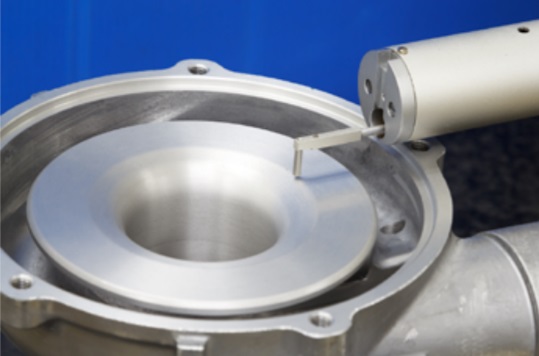
2. The S-Filter: handle with caution!
With an areal measurement (i.e., on a surface), there are usually several hundreds of points in X and Y on a relatively small physical area. This is particularly true for optical profilers which have a field of view between half a millimeter and 2-3 millimeters. Applying a low-pass filter on such measurements may lead to an important loss of resolution in small details.
Although the small scales nesting index S-Filter is described in ISO 25178 for areal measurements, it should only be used in particular cases i.e. to limit the bandwidth of the instrument. In most other cases, this filter will not be required.
3. How can I apply an S-Filter in MountainsMap®?
To realize an S-Filter in MountainsMap®, use the S Filter (λs) operator, or the Metrological Filter operator and generate a waviness surface with a small cut-off Nis (e.g. 2.5 µm). Use a Gaussian or Spline filter as they are both well adapted to such usage. The resulting surface can be considered as a primary surface, or an SF surface if form removal is also applied.
Subsequently, you may apply an L-Filter, with a larger cut-off Nic, to the primary surface in order to produce an SL surface, which is equivalent to a roughness surface. Applying an S-Filter with a larger cut-off Nic to the primary surface will produce another SF Surface, equivalent to a waviness surface.
Key points
An S-Filter removes scales smaller than the nesting index value of the filter
When used with a small nesting index value, it is similar to a λs filter on a profile
Such a filter should be used with caution on areal measurements to avoid information loss and can be omitted in most cases
See also:
Is the S-Filter equivalent to the old λs filter?